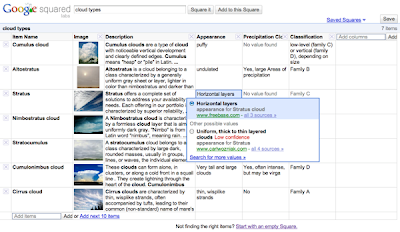I recently got my Google Wave invite* (thanks to Jure) and I wanted to share some of my initial impressions. As most of you probably know already, Google Wave is an online real-time collaboration and communication tool, which combines elements of e-mail, instant messaging, social networks and wikis (watch the overview video for more info).
I recently got my Google Wave invite* (thanks to Jure) and I wanted to share some of my initial impressions. As most of you probably know already, Google Wave is an online real-time collaboration and communication tool, which combines elements of e-mail, instant messaging, social networks and wikis (watch the overview video for more info).It was first announced in May, with a big promise of reinventing e-mail for the 21st century. It has been in private beta for some time now, and it's been getting mixed reviews with many people marking it as overhyped. So I was really curious to try it out on my own and see if it can live up to its (big) expectations.
I've now been using Google Wave for about a week with various existing and new contacts. Currently, one big limitation is that you don't get any invites when you start using the service, so your pool of contacts is initially quite limited and therefore you probably won't be able to immediately use the tools in that many real-life situations. Overall, I still believe this tool has a lot of potential to replace many collaboration tools (don't think it will replace e-mail in the near future though), but it still needs some important features before if can go really public.
The cool features
These are the main things I like about Wave:
- the basic functions are quite easy to use and understand (although I was already familiar with the basic philosophy and interface from watching the hour long developer preview),
- easier to use than wikis because of a familiar e-mail like interface,
- the ability to collaborate in different ways,
- adding links with the Google Search function is really cool,
- you can get a lot of additional functionality with Wave extensions like the Mind Map gadget shown below.
Using the Mind Map Gadget in a wave: the initial mind map was created by me, other participants were able to add and vote on the elements
The missing features
And here are the main things that I don't like:
Bottom Line: Not there yet, but certainly useful in the real world
So, Google Wave provides a lot of great functions, but it lacks many privacy/permissions settings, plus a lot of features are still too difficult to use. A lot of users also complain that it can also be quite slow (especially if you add a lot of extensions in a long wave). But let's not forget that Wave is still in beta, so I hope that some of the main annoyances get fixed before it opens up to the public. I browsed through Product Ideas for Google Wave today, and I think most users agree on the basic improvements that Wave needs.
Even though my list of missing features isn't short, I'm still a Google Wave believer and can't wait to try it out in the real world. For example, I really like the idea of using Google Wave at conferences and in classrooms or the ability to use Google Wave widgets in Moodle courses (I'm also looking forward to an activity module for embedding whole waves into Moodle).
Links that can get you started
If you're just getting started with Google Wave and still feeling a bit lost, I suggest you check out the 5 minutes overview of 15 key Google Wave features and Mashable's Google Wave Complete Guide. If you're on a Mac, you can also try out Waveboard, a desktop app for Google Wave. Personally, I keep Waveboard always open, so I can see when new waves or changes are made. And there is also Waver, an Adobe AIR Wave client, which works on all operating systems.
Let me know about your first impressions in the comments or let's talk about it in Google Wave! (my username is alja.sulcic (at) googlewave [dot] com)
* Sorry, don't have any invites to send out yet, will tweet when I do.
And here are the main things that I don't like:
- you can't add new Wave extensions with one simple click (here is how you do it - ouch!),
- embedding waves on the web should be as easy as embedding YouTube videos,
- as a wave creator, you should have more control over who can edit your waves and in what way (currently every wave participant can edit everything in a wave),
- when using Wave you're always shown as online to your contacts and there's nothing you can do about it,
- participants in the same wave can see what you're typing in real-time and you can't change that; real-time typing is useful in some cases, but not always (a good thing about e-mail is that you can rethink and rewrite your message before it gets sent out),
- you should be able to organize contacts into groups,
- the ability to edit blips in a wave and adding in-line comments isn't very intuitive or easy to use, so most people just keep adding replies at the end of the wave, which easily turns waves into noisy chatrooms; as my friend Angela said in a wave conversation: "It's the same as IRC but with rich content",
- you can't delete waves.
Bottom Line: Not there yet, but certainly useful in the real world
So, Google Wave provides a lot of great functions, but it lacks many privacy/permissions settings, plus a lot of features are still too difficult to use. A lot of users also complain that it can also be quite slow (especially if you add a lot of extensions in a long wave). But let's not forget that Wave is still in beta, so I hope that some of the main annoyances get fixed before it opens up to the public. I browsed through Product Ideas for Google Wave today, and I think most users agree on the basic improvements that Wave needs.
Even though my list of missing features isn't short, I'm still a Google Wave believer and can't wait to try it out in the real world. For example, I really like the idea of using Google Wave at conferences and in classrooms or the ability to use Google Wave widgets in Moodle courses (I'm also looking forward to an activity module for embedding whole waves into Moodle).
Links that can get you started
If you're just getting started with Google Wave and still feeling a bit lost, I suggest you check out the 5 minutes overview of 15 key Google Wave features and Mashable's Google Wave Complete Guide. If you're on a Mac, you can also try out Waveboard, a desktop app for Google Wave. Personally, I keep Waveboard always open, so I can see when new waves or changes are made. And there is also Waver, an Adobe AIR Wave client, which works on all operating systems.
Let me know about your first impressions in the comments or let's talk about it in Google Wave! (my username is alja.sulcic (at) googlewave [dot] com)
* Sorry, don't have any invites to send out yet, will tweet when I do.
Note: This is just an archive post. The blog has moved to a new home at blog.ialja.com, where you will also find a copy of the entire blog.