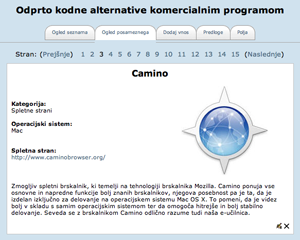 We still have to test the Database module for teaching purposes (as a study activity), but what we were already able to do with this module is a database of open source free software that provides a good alternative to (sometimes better known) commercial software. Any registered user of our virtual classroom can also add his/her own favorite software to the list, and also post comments to the existing entries. Also, for this specific database I also created a custom template for displaying entries that looks really cool. I think this module provides teachers with great flexibility, and the only limitation when using this module is our imagination. Although it is a pity that there is yet no option for saving different database templates or the option of being able to choose from a given set of pre-made templates. For this reason I'm a bit afraid that teachers that aren't that familiar with HTML will refuse using the database module, as it might seem to difficult to set (although it really isn't).
We still have to test the Database module for teaching purposes (as a study activity), but what we were already able to do with this module is a database of open source free software that provides a good alternative to (sometimes better known) commercial software. Any registered user of our virtual classroom can also add his/her own favorite software to the list, and also post comments to the existing entries. Also, for this specific database I also created a custom template for displaying entries that looks really cool. I think this module provides teachers with great flexibility, and the only limitation when using this module is our imagination. Although it is a pity that there is yet no option for saving different database templates or the option of being able to choose from a given set of pre-made templates. For this reason I'm a bit afraid that teachers that aren't that familiar with HTML will refuse using the database module, as it might seem to difficult to set (although it really isn't).Seeing that we were is a creative mood when preparing the new virtual classroom for students, we also decided to offer our instructions for students in a wiki version (as a supplement to the classical PDF version). For this specific wiki (that runs on eWiki) users don't have editing permission, as the wiki module wasn't yet used in our virtual classroom, and most of our students aren't familiar with the principles behind wikis and essential wiki markup. Of course, it is in our plan to try to change the situation by including lessons about wikis in different courses (like Business Informatics or E-business).
So far we still have no user feedback about these activities (that are by the way available on the first page of our virtual classroom to registered users). We are keeping an eye on the viewing reports for these activities, but I hope we'll be able to survey at least a few students about their opinions and experiences about the new ways of publishing information that hasn't been used until now. In fact, despite the different possibilities of material delivery that Moodle provides, we have been mainly using PDF files for course materials. And though PDFs are great for printing, they do lack a bit of interactivity and flexibility that the modules like wiki, database or glossary can offer.
Note: This is just an archive post. The blog has moved to a new home at blog.ialja.com, where you will also find a copy of the entire blog.